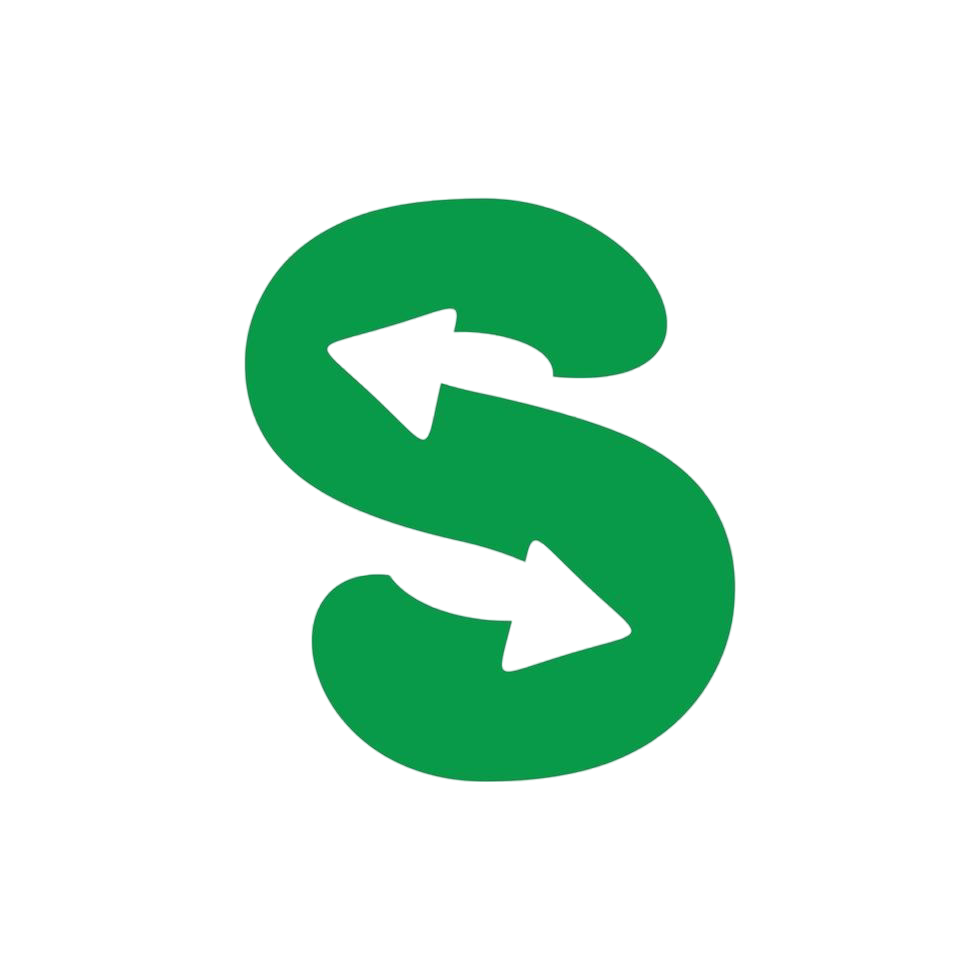Your Vision, Our Expertise—One Solution at a Time.
To empower businesses of all sizes to fully leverage the power of Dynamics 365 Finance and Operations through smart, scalable, and user-friendly digital solutions.
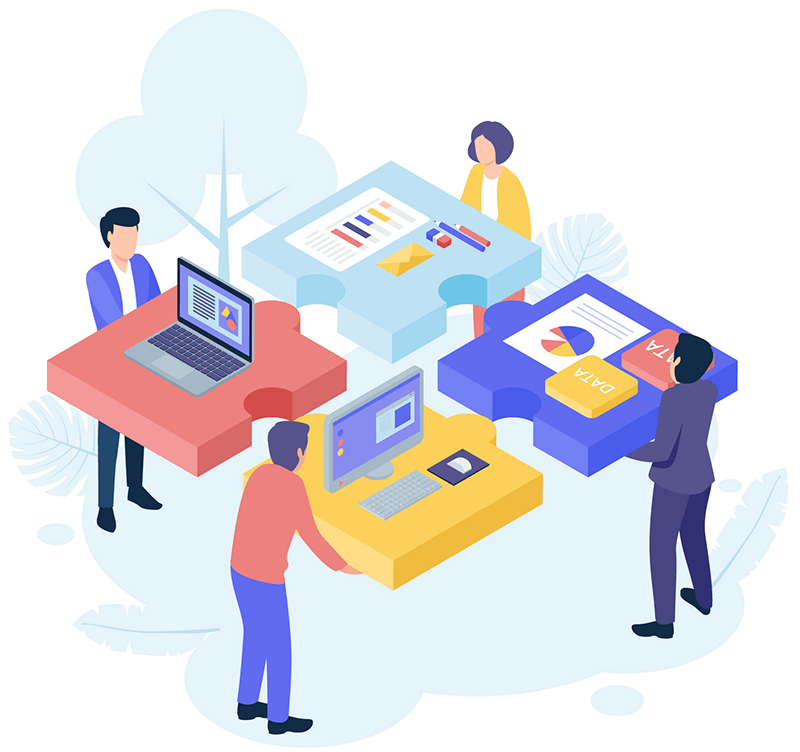
🔓 Unlimited Users – One Flat Package
No more worrying about license limits. We offer a flexible, cost-effective model with unlimited user access, so your whole team can benefit without extra costs..
⚙️ End-to-End Implementation Support
From initial consultation to deployment and training, we provide complete lifecycle services: Requirements gathering Custom development Integration Testing & go-live support.
🧠 Customized Solutions
No two businesses are the same. We build solutions around your workflows, processes, and industry needs — whether you're in retail, distribution, manufacturing, or services.
About

💡 Why Choose Dynamics Space?
- At Dynamics Space, we’re not just offering software — we’re delivering a smarter way to run your business on top of Microsoft Dynamics 365 Finance and Operations. Here’s what sets us apart:
- Our platform is designed specifically for seamless integration with Dynamics 365 FO — no middleware, no hacks, just smooth, real-time interaction with your ERP system.
- With years of hands-on experience in D365FO development, customization, and integration, our team brings deep ERP knowledge and best practices to every solution we deliver.
No more worrying about license limits. We offer a flexible, cost-effective model with unlimited user access, so your whole team can benefit without extra costs.
Clients
Projects
Hours Of Support
Workers
capabilities
Integrate with Microsoft Dynamics 365 Finance and Operations
📈 Interactive Reports at Your Fingertips
Gain instant access to all your essential reports. Whether it’s financial performance, inventory levels, or operational metrics — view and analyze them from one centralized dashboard.
🧩 Custom Dynamics Dashboards
Create tailored dashboards that reflect what matters most to your business. Track KPIs, monitor trends, and make data-driven decisions with ease.
🌍 Unlimited Users, One Scalable Package
Say goodbye to user limits. Our licensing model supports unlimited users, giving your entire team the access they need — without extra cost.
🧾 Print Invoices Instantly
Generate and print professional invoices directly from the web application, with full integration to your sales and financial data in D365FO.
Call To Action
Contact us today to discuss your project and discover how our solutions can help you grow.
Call To ActionContact
We’re here to help you take your Dynamics 365 FO experience to the next level. Whether you’re looking for a demo, have questions, or want to explore partnership opportunities — reach out today.
Address
Cairo, Egypt
Call Us
+20 1555835597
Email Us
info@Subteams.com